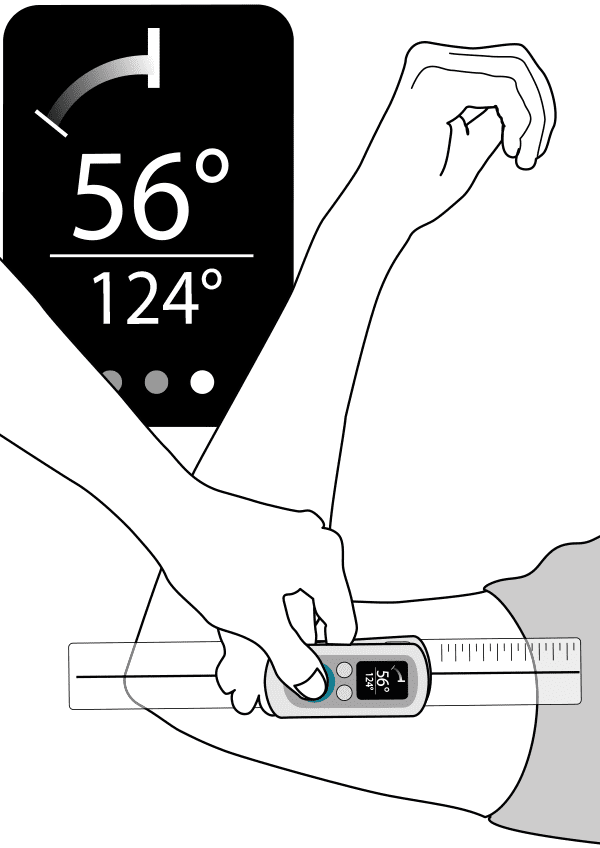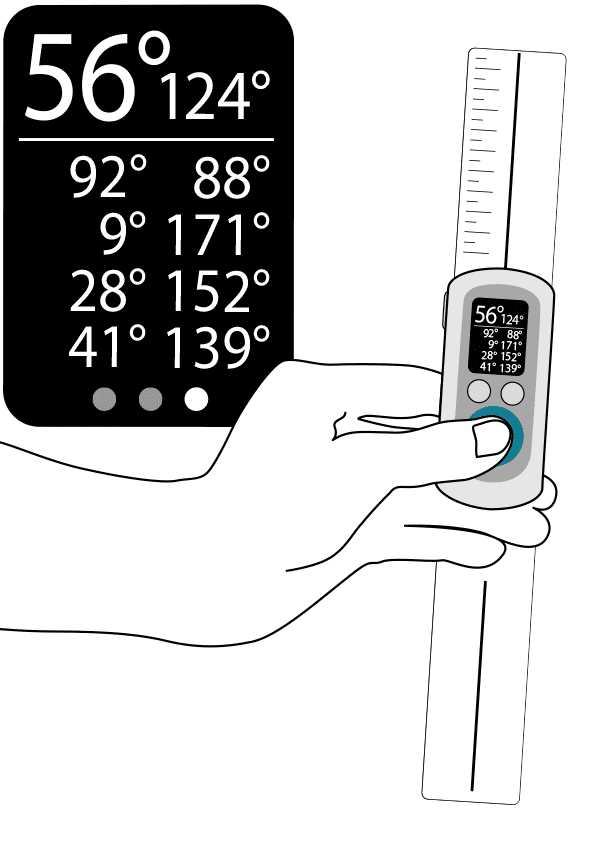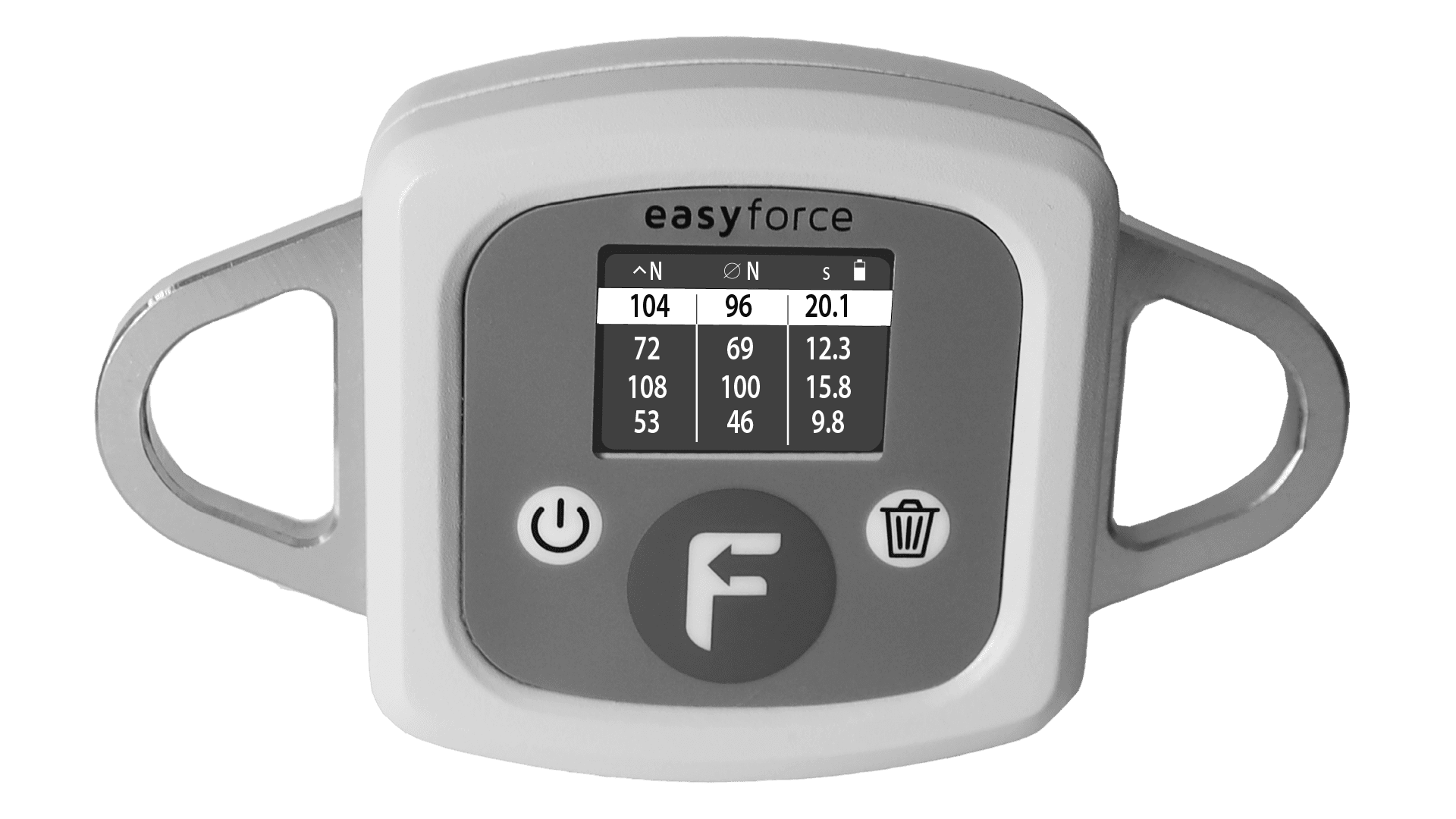When you overload the unit, you will see an overload warning on the screen combined with a continuous beep.

The unit is designed to withstand the maximum force with 10% margin so if the force is below that it’s fine. Please contact your vendor if you suspect the device has been subjected for a force over 165 kg/364 lbs/1618 N.
Please take care not to subject the device to overload to prevent damage. The device will emit a continuous beep when subjected to overload and a warning symbol will blink on the screen. When you notice any of this please stop applying force immediately. Units damaged by overload are not covered by the warranty.